介绍一个本地DynamoDB图形界面应用: dynamodb-admin
DynamoDB一直被人诟病没有好的query tool,查询数据很麻烦,到现在也没有。在就是本地开发不是很友好,AWS提供了Dynamodb Local,但是aws cli query数据 还是很麻烦。今天推荐一个给DynamoDB Local做的Graphical User Interface (GUI)—dynamodb-admin,可以像在AWS console一样,让本地数据可视化和操作化。
快速设置
通过npm安装dynamodb-admin
npm install -g dynamodb-admin运行docker: local dynamodb
docker-compose.ymlfileversion: '3.8' services: dynamodb-local: command: "-jar DynamoDBLocal.jar -sharedDb -optimizeDbBeforeStartup -dbPath ./data" image: "amazon/dynamodb-local:latest" container_name: dynamodb-local ports: - "8000:8000" volumes: - "./docker/dynamodb:/home/dynamodblocal/data" working_dir: /home/dynamodblocalRun
docker-compose.ymlfiledocker-compose up -d启动dynamodb-admin
- MacOS:
dynamodb-admin // 或者定义region和credentials AWS_REGION=eu-west-1 AWS_ACCESS_KEY_ID=local AWS_SECRET_ACCESS_KEY=local dynamodb-admin - Windows:
export DYNAMO_ENDPOINT=http://localhost:8000 dynamodb-admin
- MacOS:
完成
- DynamoDB 运行在
http://localhost:8000 - 图形界面运行在
http://localhost:8001
- DynamoDB 运行在
UI测试
我通过aws cli command新建了两个table, 来看看UI。
首页比较简洁,显示两个表。
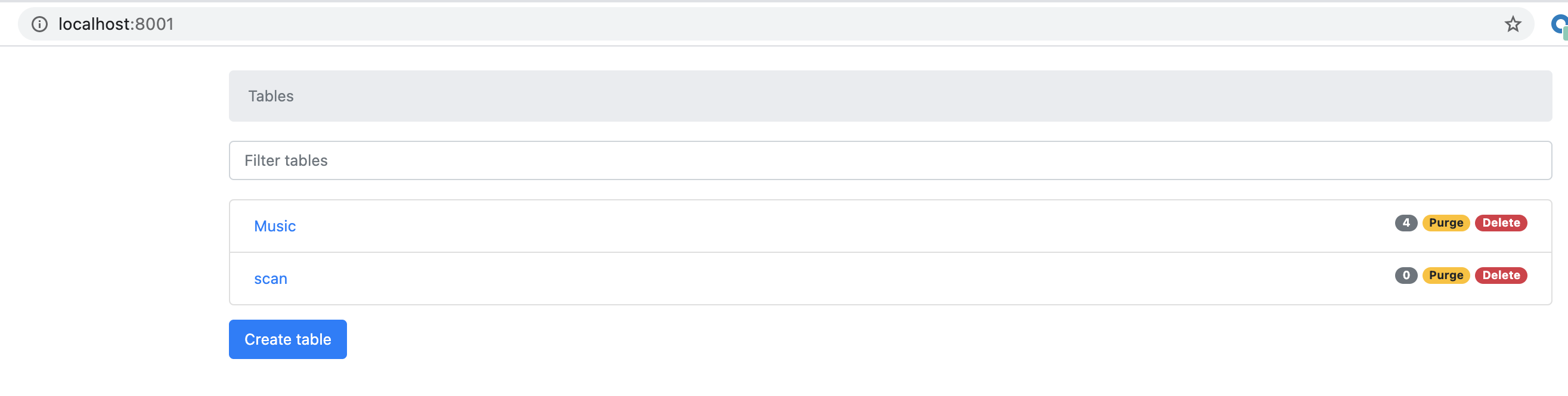
选择Music table,显示items。可以GET,SCAN,QUERY数据。
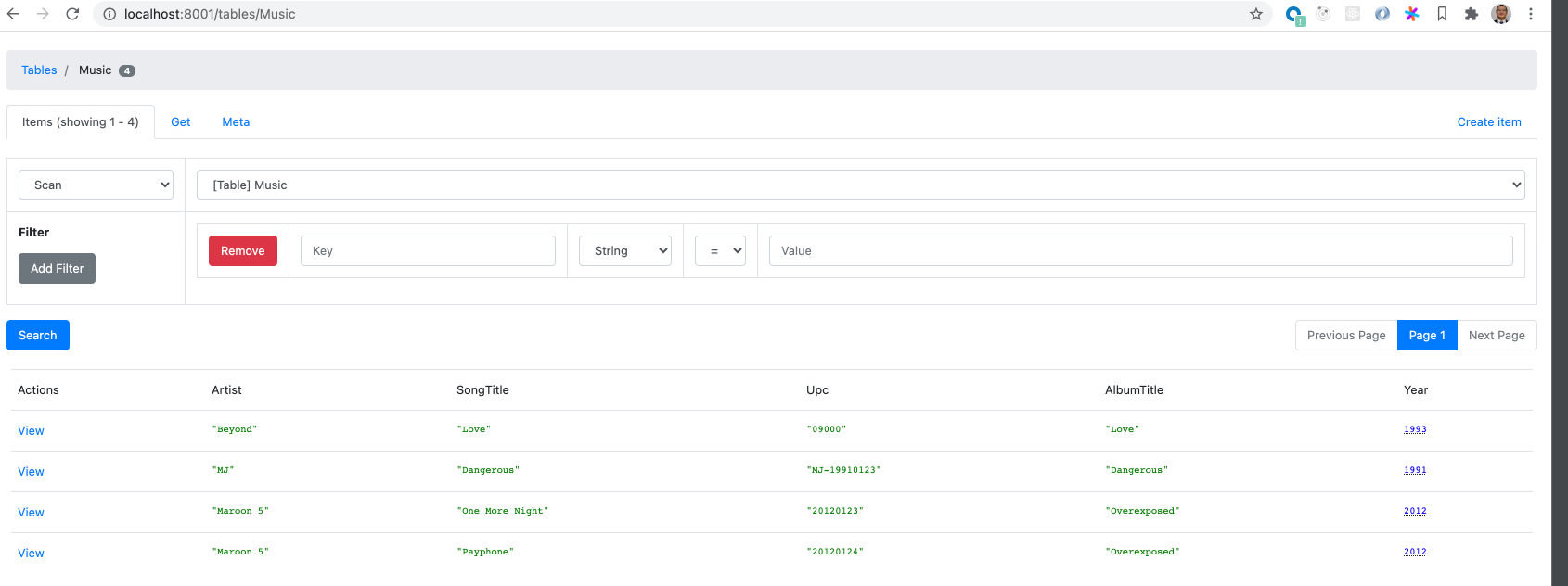
从UI QUERY GSI
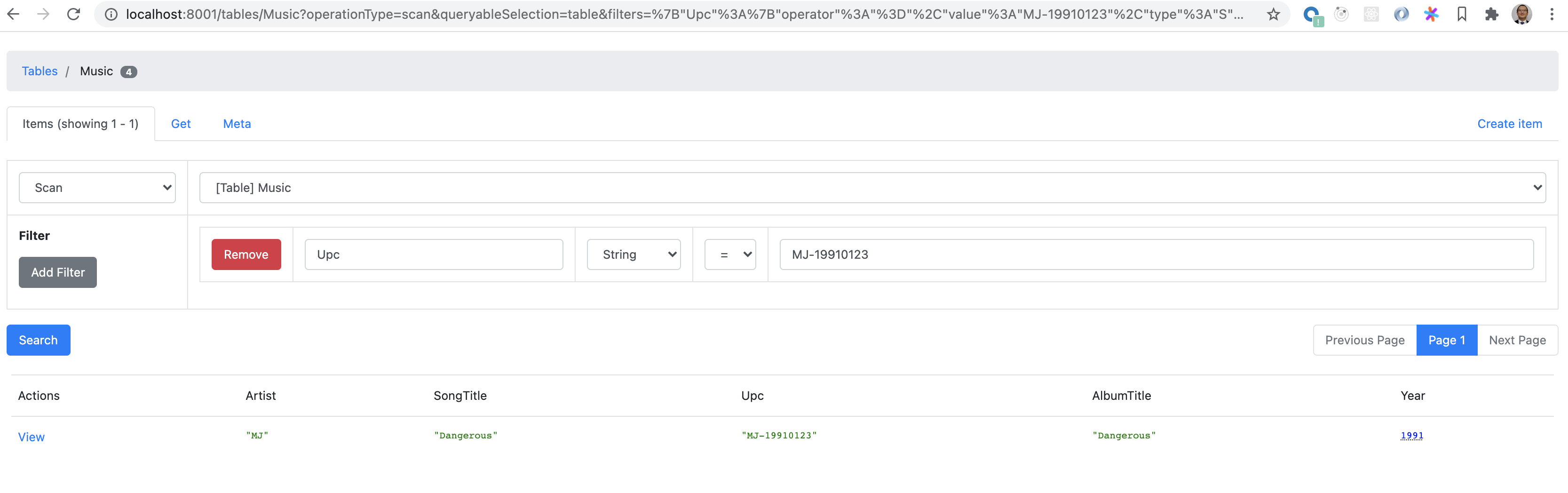
Meta 可以显示schema和表的一些统计
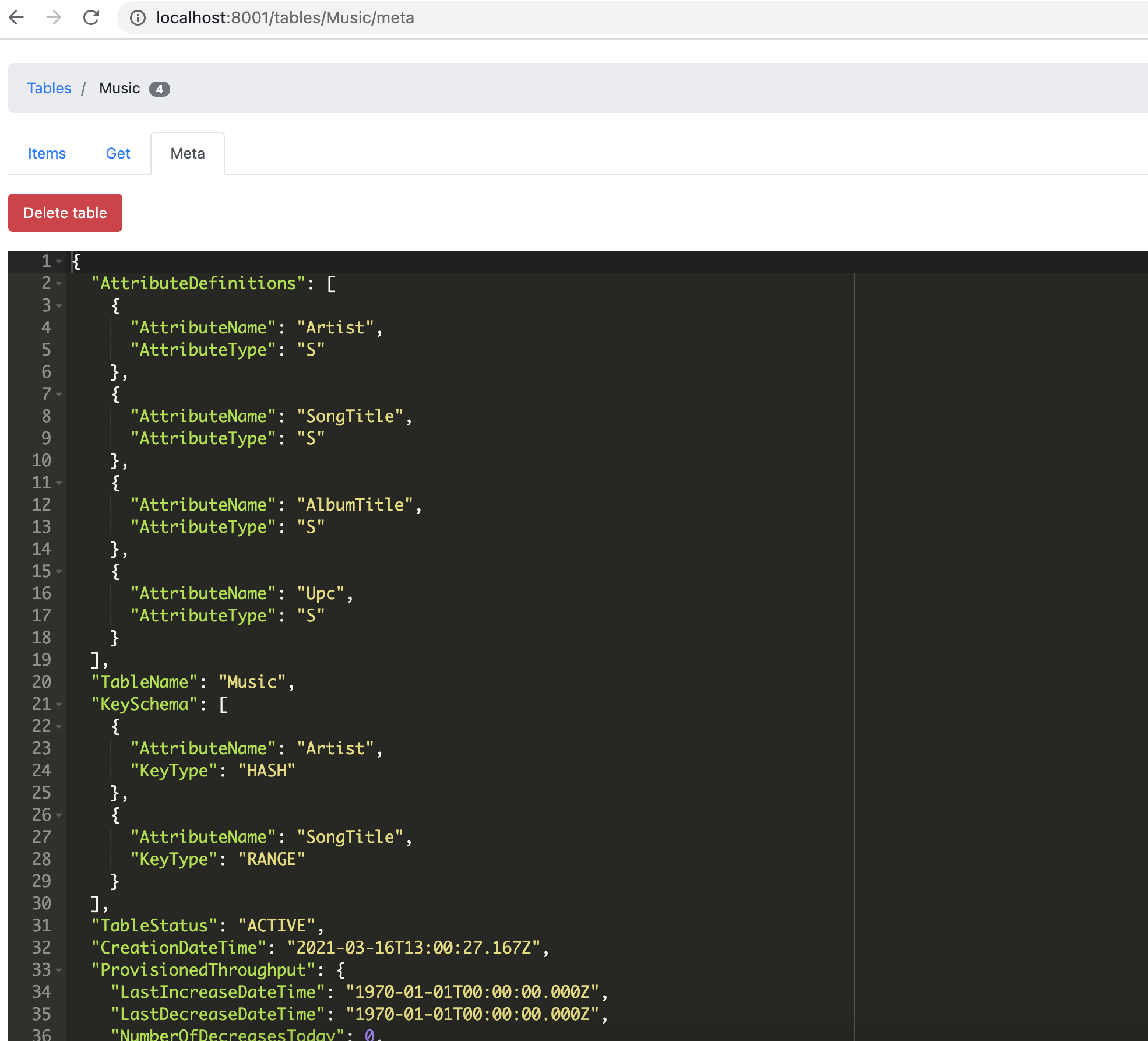
可以通过UI建表
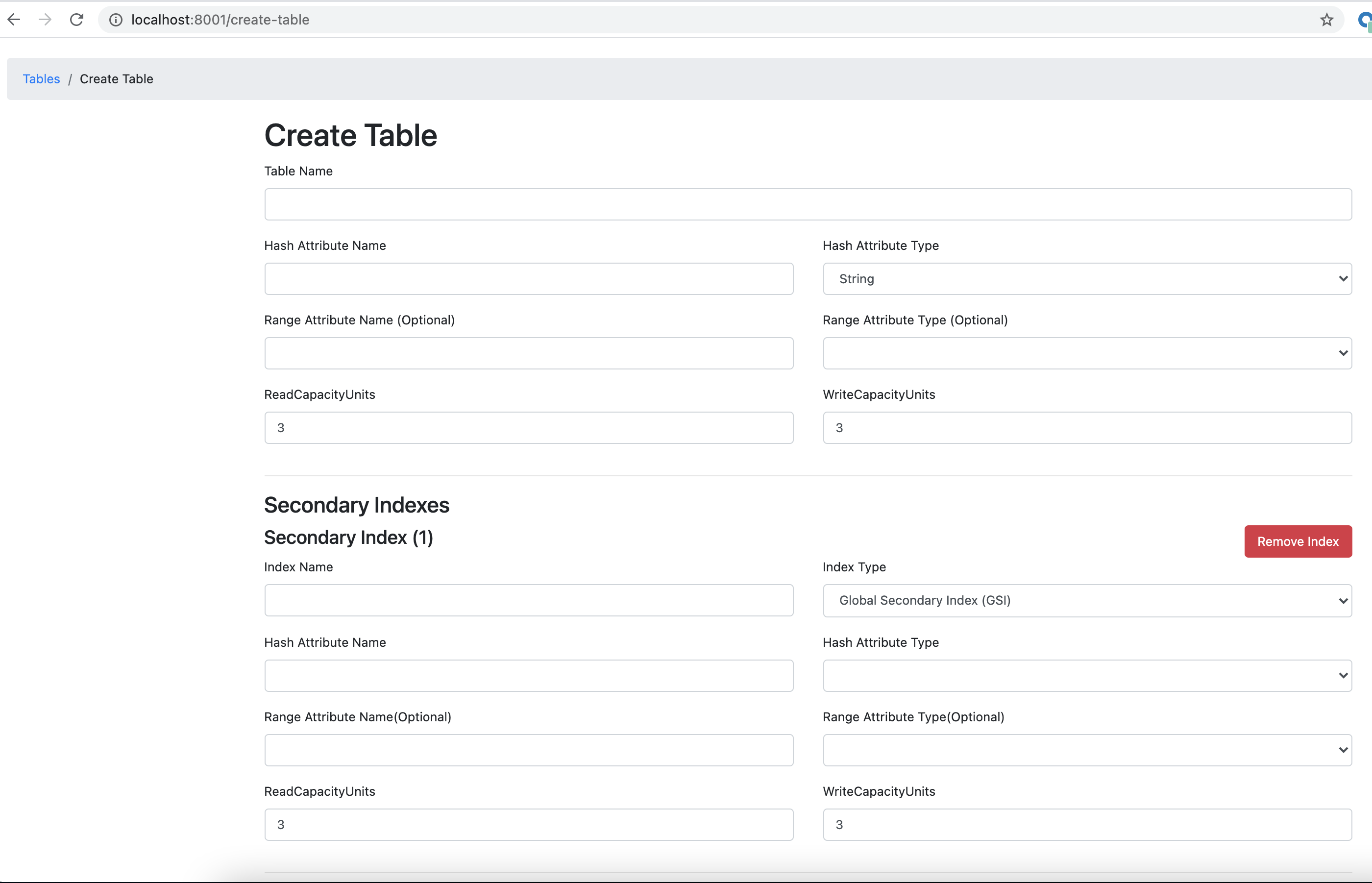
支持本地CRUD测试应该足够用了。
CRUD测试
建立一个简单的Micronaut webapp来测试CRUD DynamoDB table。
源码:https://github.com/shubozhang/micronaut-with-java/blob/main/mn-dynamodb/
通过AWS CLI创建一个Music Table,Table包括一个本地索引和全局索引
aws dynamodb create-table --cli-input-json file://music_table.json --endpoint-url http://localhost:8000music_table.json:{ "AttributeDefinitions": [ { "AttributeName": "Artist", "AttributeType": "S"}, { "AttributeName": "SongTitle", "AttributeType": "S"}, { "AttributeName": "AlbumTitle", "AttributeType": "S"}, { "AttributeName": "Upc", "AttributeType": "S"} ], "TableName": "Music", "KeySchema": [ { "KeyType": "HASH", "AttributeName": "Artist" }, { "KeyType": "RANGE", "AttributeName": "SongTitle" } ], "LocalSecondaryIndexes": [ { "IndexName": "lsi_album", "KeySchema": [ { "AttributeName": "Artist", "KeyType": "HASH"}, { "AttributeName": "AlbumTitle", "KeyType": "RANGE"} ], "Projection": { "ProjectionType": "ALL" } } ], "ProvisionedThroughput": { "ReadCapacityUnits": 3, "WriteCapacityUnits": 3 }, "GlobalSecondaryIndexes": [ { "IndexName": "gsi_upc", "KeySchema": [ { "AttributeName": "Upc", "KeyType": "HASH"} ], "Projection": { "ProjectionType": "ALL" }, "ProvisionedThroughput": { "ReadCapacityUnits": 3, "WriteCapacityUnits": 3 } } ] }Create a model for Music Table
@DynamoDBTable(tableName="Music") @ToString public class Music { private String artist; private String songTitle; private String albumTitle; private Integer year; private String upc; @DynamoDBHashKey(attributeName="Artist") public String getArtist() { return artist;} public void setArtist(String artist) {this.artist = artist;} @DynamoDBRangeKey(attributeName="SongTitle") public String getSongTitle() { return songTitle;} public void setSongTitle(String songTitle) {this.songTitle = songTitle;} @DynamoDBIndexRangeKey(attributeName = "AlbumTitle", localSecondaryIndexName = "lsi_album") public String getAlbumTitle() { return albumTitle;} public void setAlbumTitle(String albumTitle) {this.albumTitle = albumTitle;} @DynamoDBAttribute(attributeName = "Year") public Integer getYear() { return year; } public void setYear(Integer year) { this.year = year; } @DynamoDBIndexHashKey(attributeName = "Upc", globalSecondaryIndexName= "gsi_upc") public String getUpc() { return upc; } public void setUpc(String upc) { this.upc = upc; } }PartitionKey是由HashKey Artist和RangeKey SongTitle组成。- 建立
LSI IndexRangeKey AlbumTitle。它将和HashKey Artist一起用。 - 建立
GSI IndexHashKey Upc。它可以单独引用。
建立一个DBMapper class。设置client, mapper,和index
public class DBMapper { private static final String TABLE_NAME = "Music"; private static final String LSI_ALBUM_INDEX_NAME = "lsi_album"; private static final String GSI_UPC_INDEX_NAME = "gsi_upc"; private static AmazonDynamoDB client; private static DynamoDBMapper mapper; private static Index lsi_album; private static Index gsi_upc; static { AWSCredentialsProvider creds = new AWSCredentialsProvider() { @Override public AWSCredentials getCredentials() { return new BasicAWSCredentials("local", "local"); } @Override public void refresh() { } }; client = AmazonDynamoDBClientBuilder.standard() .withCredentials(creds) .withEndpointConfiguration(new AwsClientBuilder.EndpointConfiguration("http://localhost:8000", "us-east-1")) .build(); mapper = new DynamoDBMapper(client); DynamoDB dynamoDb = new DynamoDB(client); Table table = dynamoDb.getTable(TABLE_NAME); lsi_album = table.getIndex(LSI_ALBUM_INDEX_NAME); gsi_upc = table.getIndex(GSI_UPC_INDEX_NAME); } public static DynamoDBMapper getMapper(){ return mapper; } public static Index getLSIAlbumTitle() { return lsi_album; } public static Index getGSIUpc() { return gsi_upc; } }Create a MusicDao for CRUD
@Singleton public class MusicDao { private final DynamoDBMapper mapper = DBMapper.getMapper(); private final Index lsiAlbum = DBMapper.getLSIAlbumTitle(); private final Index gsiAlbum = DBMapper.getGSIUpc(); public Music getItem(Music music) { return mapper.load(music); } public void saveItem(Music music) { mapper.save(music); } public void deleteItem(Music music) { mapper.delete(music); } public List<Music> queryItemByLSI(Music music) throws JsonProcessingException { List<Music> musicList = new ArrayList<>(); QuerySpec spec = new QuerySpec() .withKeyConditionExpression("Artist = :v_artist and AlbumTitle = :v_title") .withValueMap(new ValueMap() .withString(":v_artist", music.getArtist()) .withString(":v_title", music.getAlbumTitle())); ItemCollection<QueryOutcome> items = lsiAlbum.query(spec); Iterator<Item> itemsIter = items.iterator(); while (itemsIter.hasNext()) { Item item = itemsIter.next(); ObjectMapper mapper = new ObjectMapper(); mapper.setPropertyNamingStrategy(PropertyNamingStrategy.UPPER_CAMEL_CASE); musicList.add(mapper.readValue(item.toJSON(), Music.class)); } return musicList; } public List<Music> queryItemByGSI(Music music) throws JsonProcessingException { List<Music> musicList = new ArrayList<>(); QuerySpec spec = new QuerySpec() .withKeyConditionExpression("Upc = :v_upc") .withValueMap(new ValueMap().withString(":v_upc", music.getUpc())); ItemCollection<QueryOutcome> items = gsiAlbum.query(spec); Iterator<Item> itemsIter = items.iterator(); while (itemsIter.hasNext()) { Item item = itemsIter.next(); ObjectMapper mapper = new ObjectMapper(); mapper.setPropertyNamingStrategy(PropertyNamingStrategy.UPPER_CAMEL_CASE); musicList.add(mapper.readValue(item.toJSON(), Music.class)); } return musicList; } }Controller for CRUD
@Controller("/music") public class MusicController { private static final Logger log = LoggerFactory.getLogger(MusicController.class); @Inject MusicDao musicDao; @Inject ObjectMapper mapper; @Get("{?music*}") // this is used to mapping request parameters @Produces(MediaType.APPLICATION_JSON) public HttpResponse getEvent(Music music) { Music item = musicDao.getItem(music); if (item == null) { final ItemError notFound = ItemError.builder() .status(HttpStatus.NOT_FOUND.getCode()) .error(HttpStatus.NOT_FOUND.name()) .message("item not found") .build(); return HttpResponse.notFound(notFound); } return HttpResponse.ok(item); } @Get("/query/lsi{?music*}") @Produces(MediaType.APPLICATION_JSON) public HttpResponse getEventByLSI(Music music) throws JsonProcessingException { List<Music> items = musicDao.queryItemByLSI(music); if (items.isEmpty()) { final ItemError notFound = ItemError.builder() .status(HttpStatus.NOT_FOUND.getCode()) .error(HttpStatus.NOT_FOUND.name()) .message("item not found") .build(); return HttpResponse.notFound(notFound); } return HttpResponse.ok(items); } @Get("/query/gsi{?music*}") @Produces(MediaType.APPLICATION_JSON) public HttpResponse getEventByGSI(Music music) throws JsonProcessingException { List<Music> items = musicDao.queryItemByGSI(music); if (items.isEmpty()) { final ItemError notFound = ItemError.builder() .status(HttpStatus.NOT_FOUND.getCode()) .error(HttpStatus.NOT_FOUND.name()) .message("item not found") .build(); return HttpResponse.notFound(notFound); } return HttpResponse.ok(items); } @Post @Produces(MediaType.APPLICATION_JSON) public HttpResponse saveEvent(@Body String body) throws JsonProcessingException { musicDao.saveItem(mapper.readValue(body, Music.class)); return HttpResponse.ok(); } @Delete @Produces(MediaType.APPLICATION_JSON) public HttpResponse deleteEvent(@Body String body) throws JsonProcessingException { musicDao.deleteItem(mapper.readValue(body, Music.class)); return HttpResponse.ok(); } }终于到了测试了
建立几个helper method:
private void saveItem(final Music music) throws JsonProcessingException { final String body = mapper.writeValueAsString(music); client.toBlocking().exchange(HttpRequest.POST("/", body)); } // getItem要用partitionKey private Music getItem(final Music music) { final String uri = new UriTemplate("/{?artist,songTitle}").expand(music); return client.toBlocking().retrieve(HttpRequest.GET(uri), Music.class); } // LSI和GSI需要用scan或者query private String queryItemsByLSI(Music music) { final String uri = new UriTemplate("/query/lsi{?artist,albumTitle}").expand(music); return client.toBlocking().retrieve(HttpRequest.GET(uri)); } private String queryItemsByGSI(Music music) { final String uri = new UriTemplate("/query/gsi{?upc}").expand(music); return client.toBlocking().retrieve(HttpRequest.GET(uri)); } private void deleteItem(final Music music) throws JsonProcessingException { final String delBody = mapper.writeValueAsString(music); client.toBlocking().exchange(HttpRequest.DELETE("/",delBody)); }测试:
@Test void testGetEventByPartitionKey() throws JsonProcessingException { Music music = new Music("Beyond", "Love", "Love", 1993, "09000"); saveItem(music); // HashKey "Beyond", RangeKey "Love" Music requestMusic = new Music("Beyond", "Love", null, null, null); Music result = getItem(requestMusic); assertTrue(result.getArtist().equals("Beyond")); assertTrue(result.getAlbumTitle().equals("Love")); assertTrue(result.getYear() == 1993); } @Test void testGetEventByLSI() throws JsonProcessingException { Music music = new Music("Maroon 5", "One More Night", "Overexposed", 2012, "20120123"); saveItem(music); Music music1 = new Music("Maroon 5", "Payphone", "Overexposed", 2012, "20120124"); saveItem(music1); // HashKey: "Maroon 5", LSI RangeKey: "Overexposed" Music requestMusic = new Music("Maroon 5", null, "Overexposed", null, null); String musics = queryItemsByLSI(requestMusic); List<Music> musicList; musicList = mapper.readValue(musics, new TypeReference<>() {}); Collections.sort(musicList, Comparator.comparing(Music::getUpc)); assertTrue(musicList.size() == 2); assertTrue(musicList.get(0).getUpc().equals("20120123")); assertTrue(musicList.get(1).getUpc().equals("20120124")); } @Test void testGetEventByGSI() throws JsonProcessingException { Music music = new Music("MJ", "Dangerous", "Dangerous", 1991, "MJ-19910123"); saveItem(music); // GSI HashKey: "MJ-19910123" Music requestMusic = new Music(null, null, null, null, "MJ-19910123"); String musics = queryItemsByGSI(requestMusic); List<Music> musicList; musicList = mapper.readValue(musics, new TypeReference<>() {}); assertTrue(musicList.size() == 1); assertTrue(musicList.get(0).getUpc().equals("MJ-19910123")); assertTrue(musicList.get(0).getArtist().equals("MJ")); assertTrue(musicList.get(0).getSongTitle().equals("Dangerous")); assertTrue(musicList.get(0).getAlbumTitle().equals("Dangerous")); assertTrue(musicList.get(0).getYear().equals(1991)); } @Test void testDeleteEvent() throws JsonProcessingException { Music music = new Music("Robin", "Angel", "Angel", 2000, "08000"); saveItem(music); Music delRequest = new Music("Robin", "Angel", null, null, null); deleteItem(delRequest); Music request = new Music("Robin", "Angel", null, null, null); try { getItem(request); } catch (HttpClientResponseException e) { assertEquals(HttpStatus.NOT_FOUND, e.getResponse().getStatus()); Optional<ItemError> jsonError = e.getResponse().getBody(ItemError.class); assertTrue(jsonError.isPresent()); log.debug("Custom Error: {}", jsonError.get()); assertEquals(404, jsonError.get().getStatus()); assertEquals("NOT_FOUND", jsonError.get().getError()); assertEquals("item not found", jsonError.get().getMessage()); } }
参考
comments powered by Disqus
